I really wanted to use the 3CX Softphone rather than a desk-phone at work. But I also want to have music going through my amp and speakers. Whenever I plugged my head-set into the jacks at the front of the PC, it took over the sound and disabled the rear jacks that were feeding the amp.
I’m using an Asus board with Realtek HD Audio, and if you go into the Realtek HD Audio Manager there is a cog in the top right of the screen. Click it and select Option.
 In the option page, you have the option to make the front and rear jacks play different audio streams, and for recording devices, all input jacks to be treated as separate devices.
Set it up as shown in the image below.
In the option page, you have the option to make the front and rear jacks play different audio streams, and for recording devices, all input jacks to be treated as separate devices.
Set it up as shown in the image below.
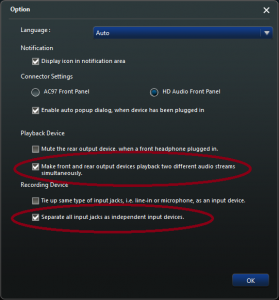 If you now connect your headset, you’ll have more audio options inside the 3CX softphone audio options.
If you now connect your headset, you’ll have more audio options inside the 3CX softphone audio options.
 I have my ringer set to come over the rear jack, and audio to go over the front panel. To adjust the volume of the audio streams individually, right click the sound icon in the system track and you can adjust the volume for all of the different outputs and inputs.
I have my ringer set to come over the rear jack, and audio to go over the front panel. To adjust the volume of the audio streams individually, right click the sound icon in the system track and you can adjust the volume for all of the different outputs and inputs.
 In the option page, you have the option to make the front and rear jacks play different audio streams, and for recording devices, all input jacks to be treated as separate devices.
Set it up as shown in the image below.
In the option page, you have the option to make the front and rear jacks play different audio streams, and for recording devices, all input jacks to be treated as separate devices.
Set it up as shown in the image below.
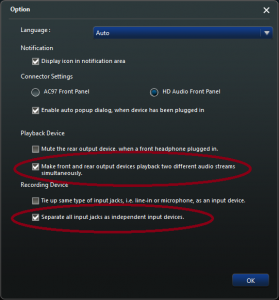 If you now connect your headset, you’ll have more audio options inside the 3CX softphone audio options.
If you now connect your headset, you’ll have more audio options inside the 3CX softphone audio options.
 I have my ringer set to come over the rear jack, and audio to go over the front panel. To adjust the volume of the audio streams individually, right click the sound icon in the system track and you can adjust the volume for all of the different outputs and inputs.
I have my ringer set to come over the rear jack, and audio to go over the front panel. To adjust the volume of the audio streams individually, right click the sound icon in the system track and you can adjust the volume for all of the different outputs and inputs.



