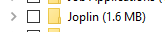I think I installed ownCloud in 2014 when v6 was the latest. It’s not perfect, but considering I have access to a virtual machine host for no cost, it’s pretty good value, and I’m willing to overlook the small issues I have with it.
I used Evernote for a while, and quite liked it, but fell further and further out of like with it as the features of the free version were stripped back, and the cost of the basic paid tier increased. $10 a month is pretty steep. I tried Google Keep for a while, but I didn’t like it at all. And do I trust my thoughts with Google? Yeah, kinda, but not completely.
In comes Joplin. A FOSS (free, open source software) note taking application that works with WebDAV (amongst other platforms/protocols).
ownCloud is fully conversant with WebDAV, which means that you can keep your notes safely stowed away on your ownCloud server, which is handy. I created a folder called Joplin in my ownCloud folder, then configured the software with the following settings, consistent across every platform (Android, Windows, and Ubuntu):
Synchronisation target: WebDAV
WebDAV URL: https://yourdomain.example/remote.php/webdav/Joplin (replace Joplin with the name of the folder your chose)
You also need to set your username and password, but they’re self-explanatory.
Installing Joplin on Ubuntu gave me a nice surprise. I ran “sudo snap install joplin” and it went through the motions of installing the software. But I couldn’t find it in the GUI to launch it. So I typed “joplin” at the terminal and a text-only version of Joplin appeared in terminal. Very good! I ran “sudo snap install joplin-desktop” and that installed the graphical version of the software and I was good to go.
Configuring the text only version of Joplin isn’t quite as easy as the graphical one. It’s a bit vi-y, which means that any commands you want to run are preceeded by a semi-colon. So, if you want to see the current configuration, type :config and press enter.
To configure the text version of Joplin to use WebDAV, first run
:config sync.target 6
to set the target to WebDAV, followed by
:config sync.6.path https://yourdomain.example/remote.php/webdav/Joplin
:config sync.6.username yourusername
:config sync.6.password yourpassword
The .6. in the config commands refers to target id of 6, which is what was set in the first command.
Run :sync to manually sync this instance to your server.
Bonus: in the ownCloud desktop application, untick the Joplin folder. This will remove it from your ownCloud folder on your local machine, but it will still exist on the server, which is where the Joplin applications will read it from directly. It will stop you from accidentally making a mess of the folder structure.